Tutorial 5 - Selection and layer options: easy to use!
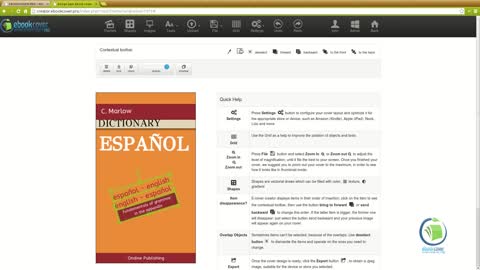
Selecting and deselecting, using layers and levels has always been difficult. But not with our software. In this tutorial we will show you how to take an image to the foreground, or to the background. Or even to put an item on top of another, or below a text to create its background.
We will show you also how to use transparent layers to create special effects, just changing its level, and how to select multiple objects.
Always using a real cover as an example.



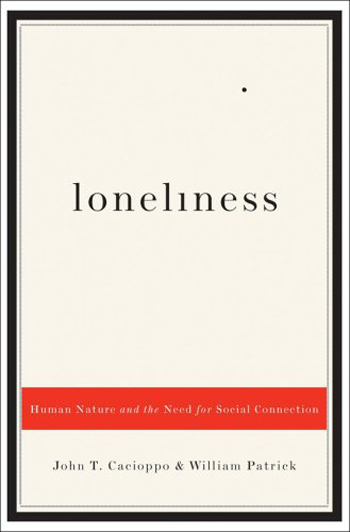
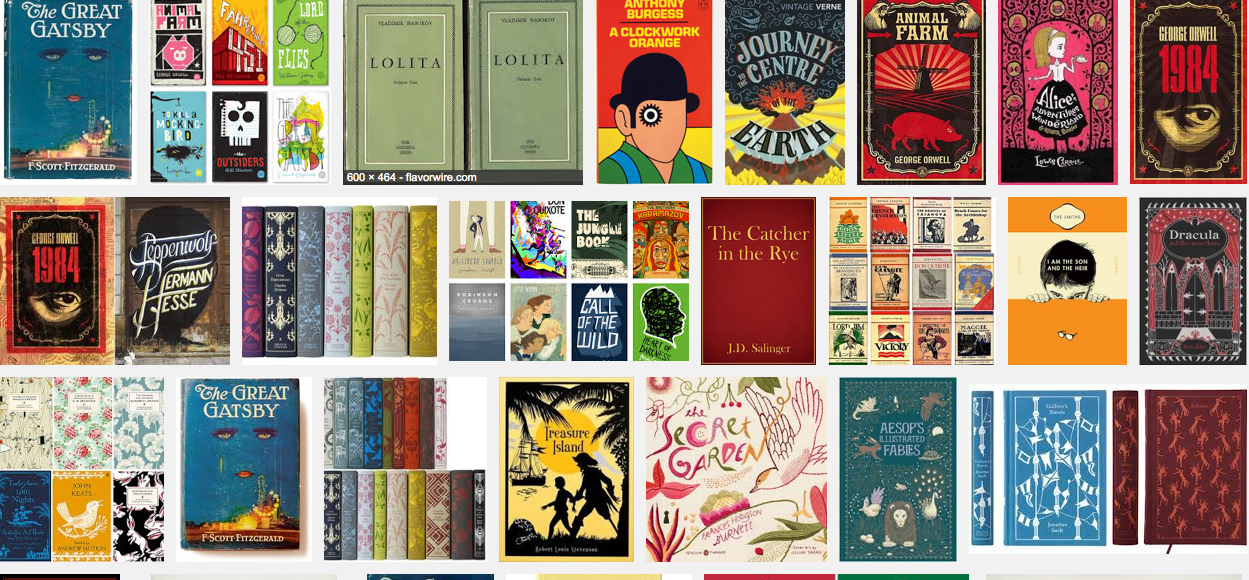
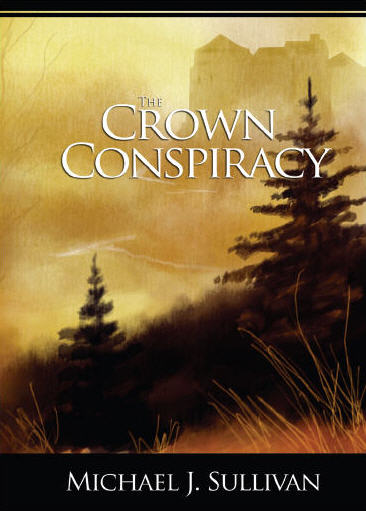

you need to login or register to post a comment